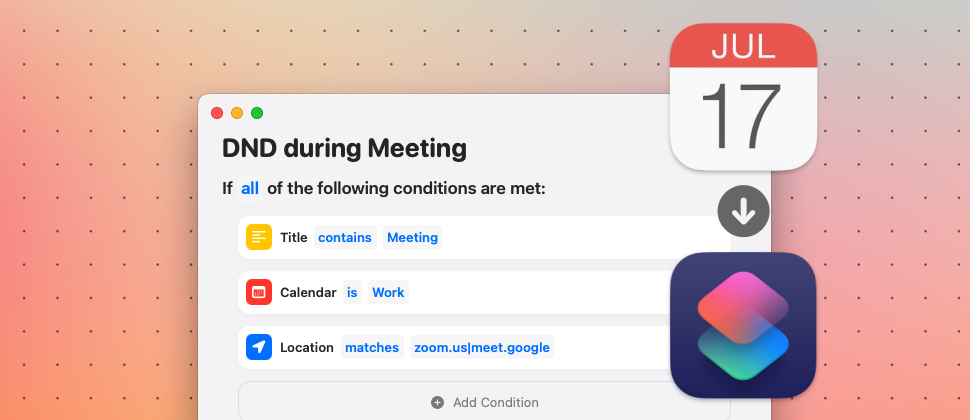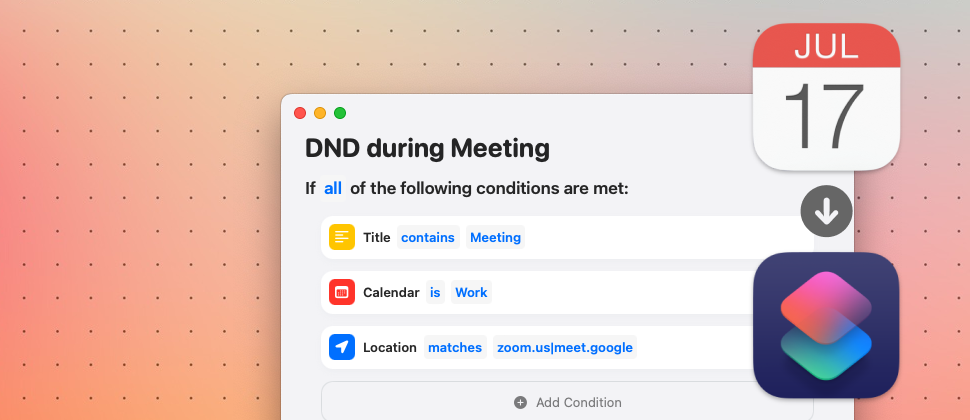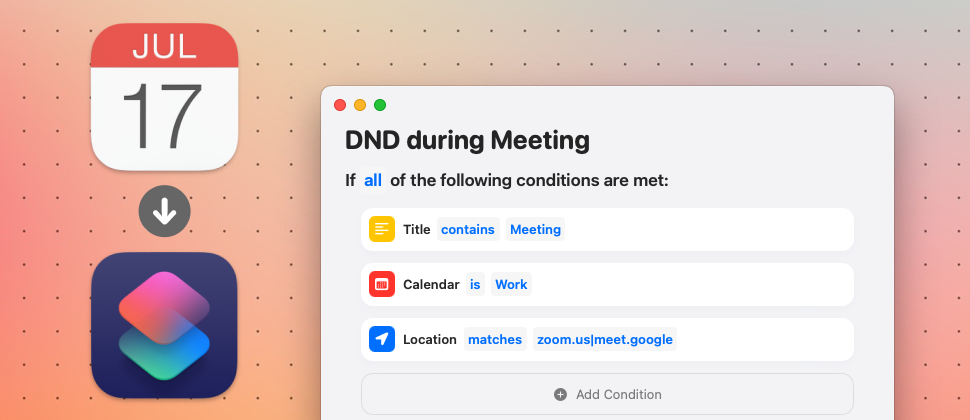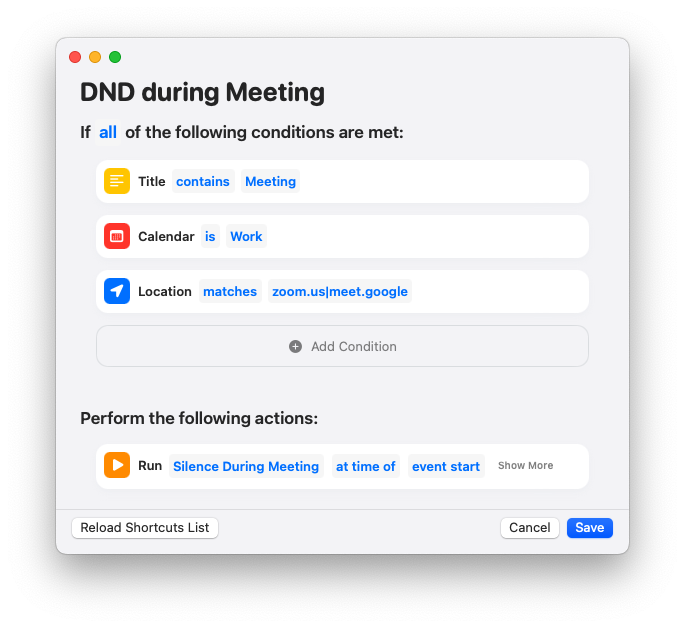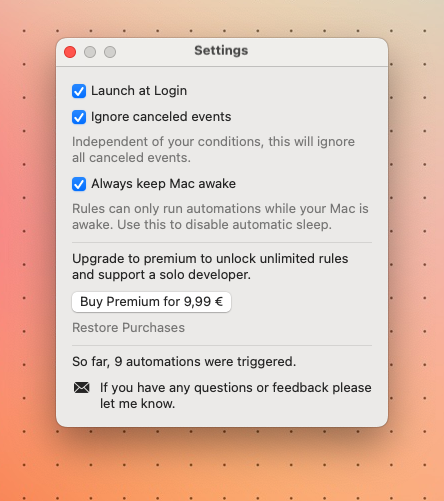Rules: Shortcuts Automation based on Calendar Events
Rules helps users run Shortcuts automatically based on Calendar events. No more tedious adjusting of your automations when something changes, simply move your calendar event and let Rules handle your automations.
Create a Rule just like rules in Mail, by defining conditions that an event has to match, and the actions that will be triggered. Match using a endless combination of 11 conditions:
- Event Title
- Notes
- Location
- Start / End Time
- Duration
- Alarms
- Calendar
- Event
- Participation status
Actions
- Trigger unlimited independent Shortcuts at times relative to an event start or end date
- Provide event based Input to Shortcuts: Title, Notes, Start & End Time
- Supports custom text input for each Shortcut
- Run missed Actions when your Mac wakes from sleep
Rules Pro
- The free version allows users to create up to twoo rules with full functionality
- A one-time purchase unlocks unlimited rules
Origin of the app
I heavily used Automations in my daily life, got frustrated with adjusting my Automations whenever my schedule changed a little. I often caught myself thinking “This would be trivial if Calendar Events were triggers for Shortcuts Automations”. So I decided to create this app to easily and visually plan automations using my Calendar.